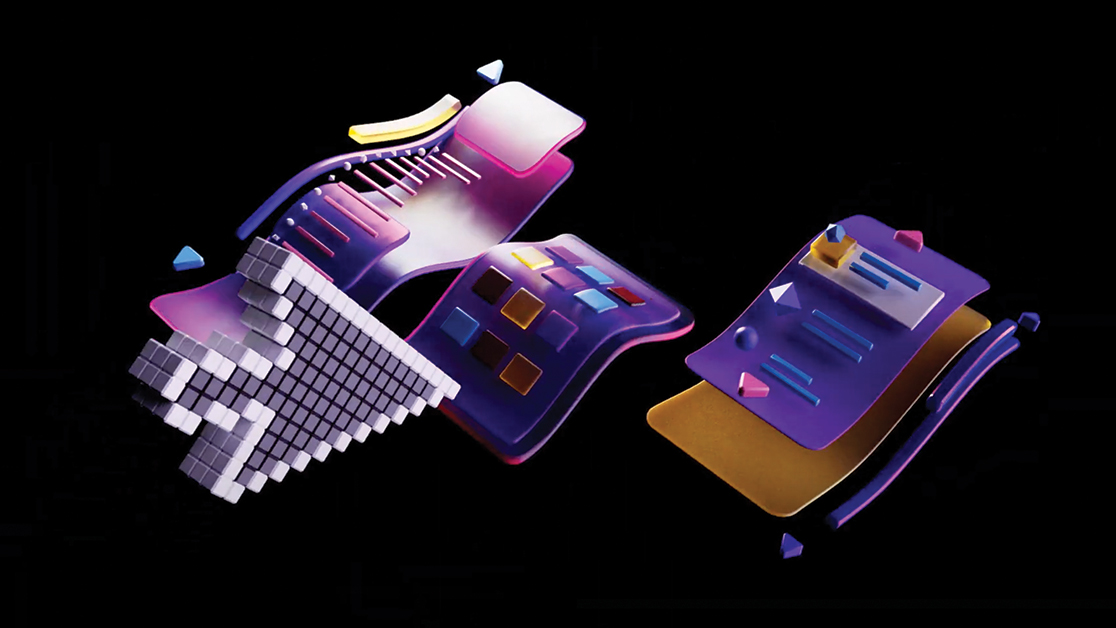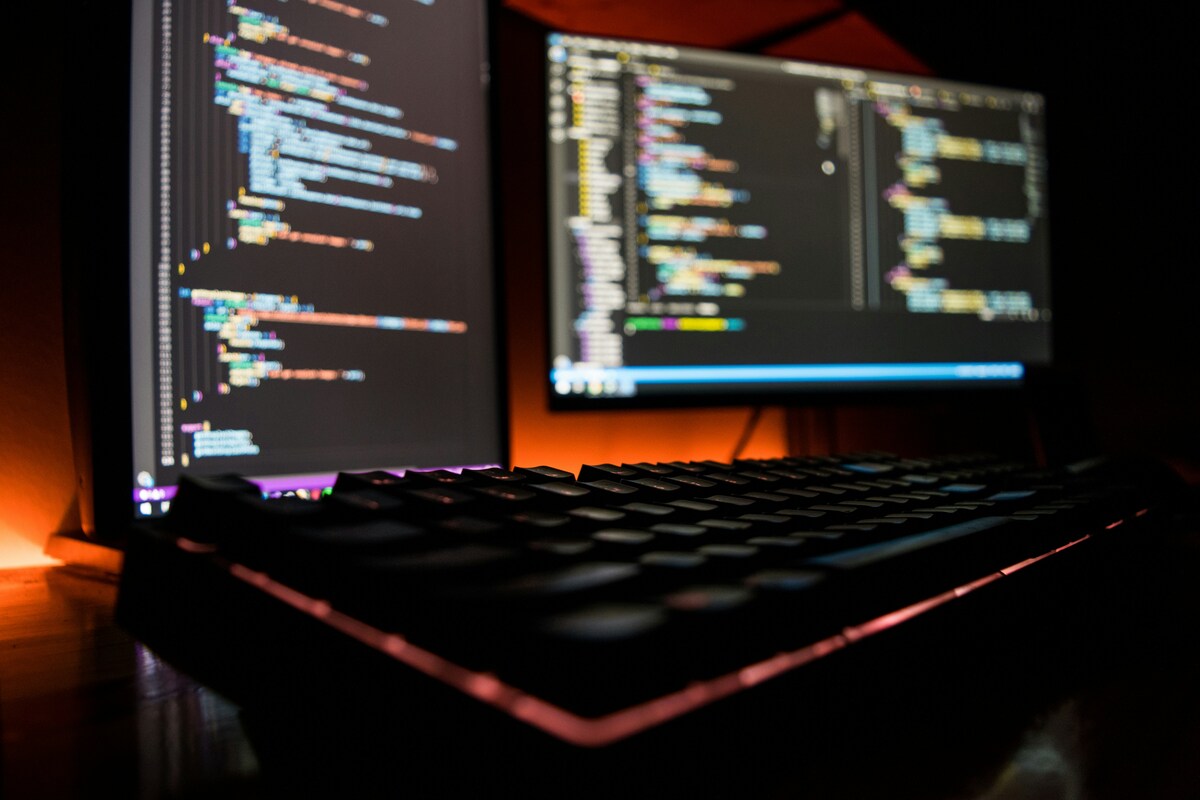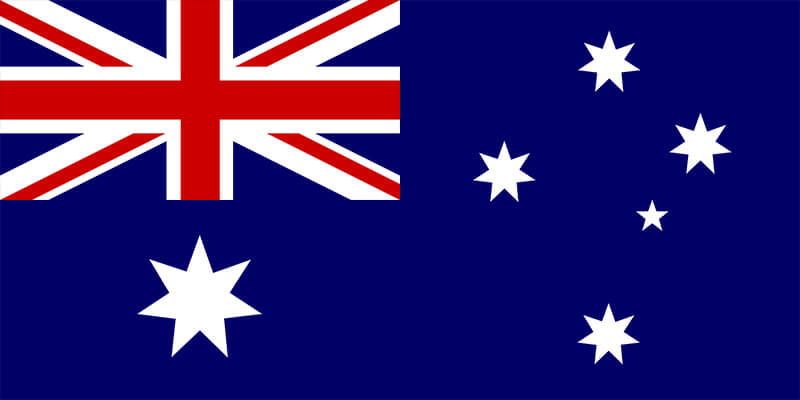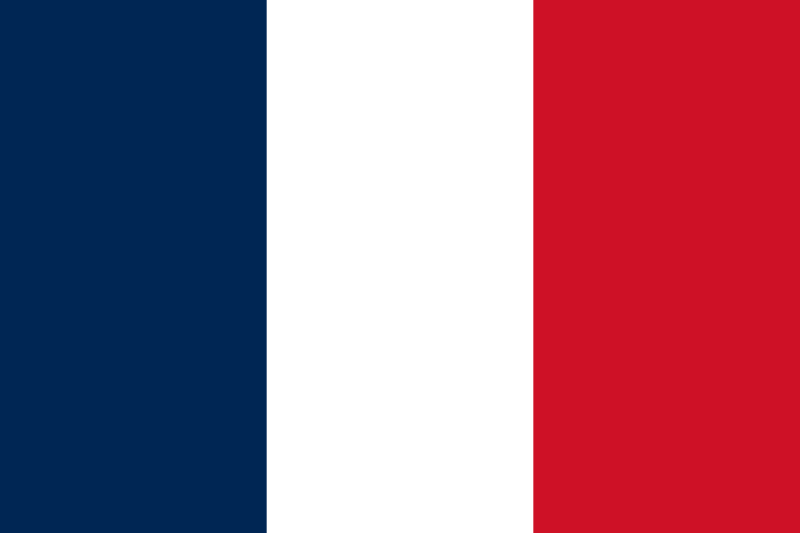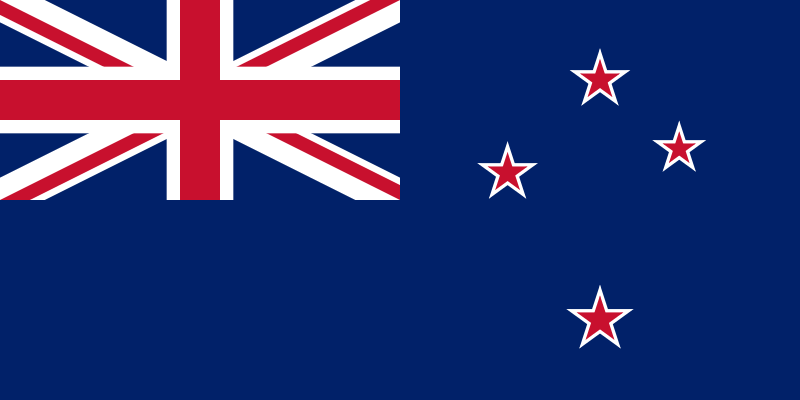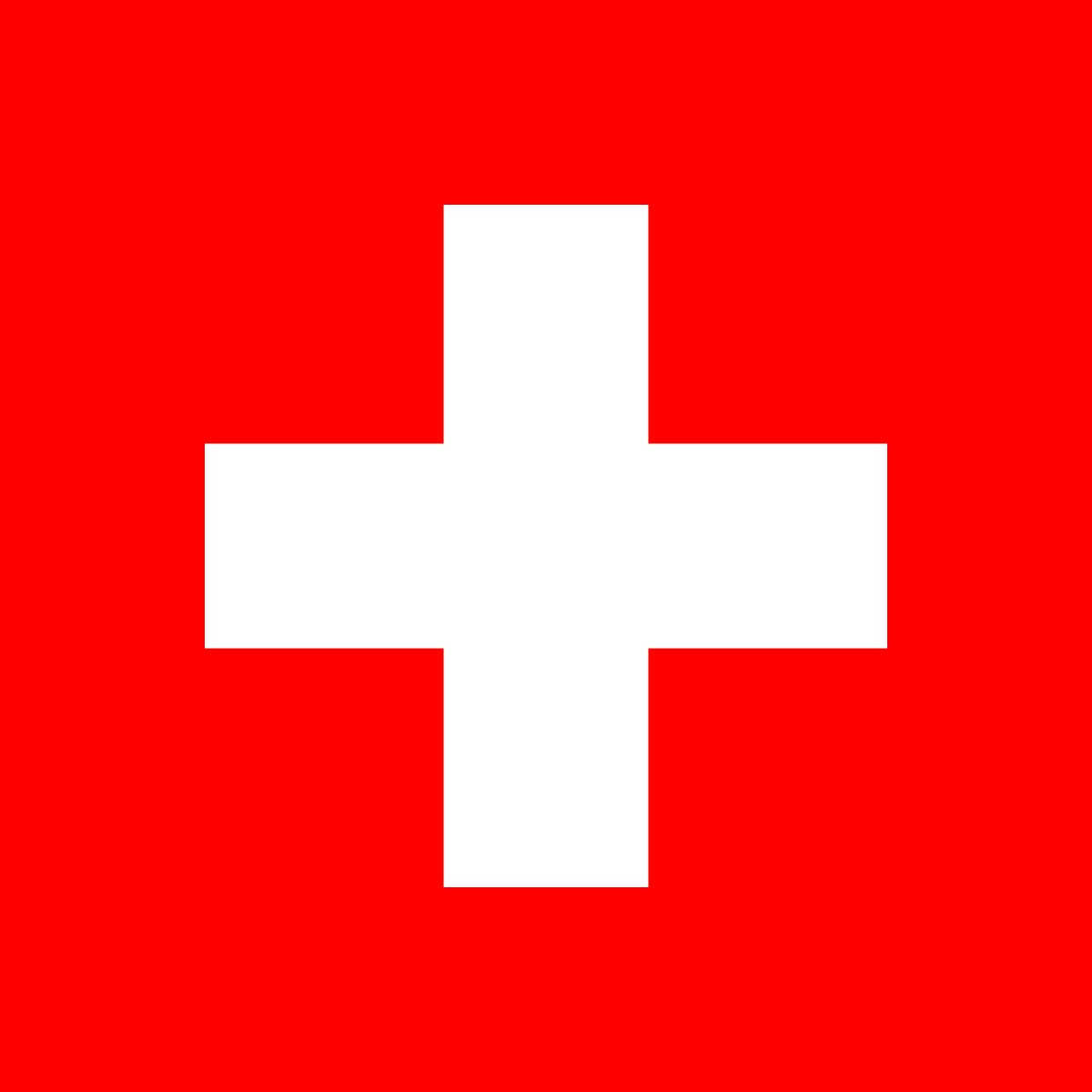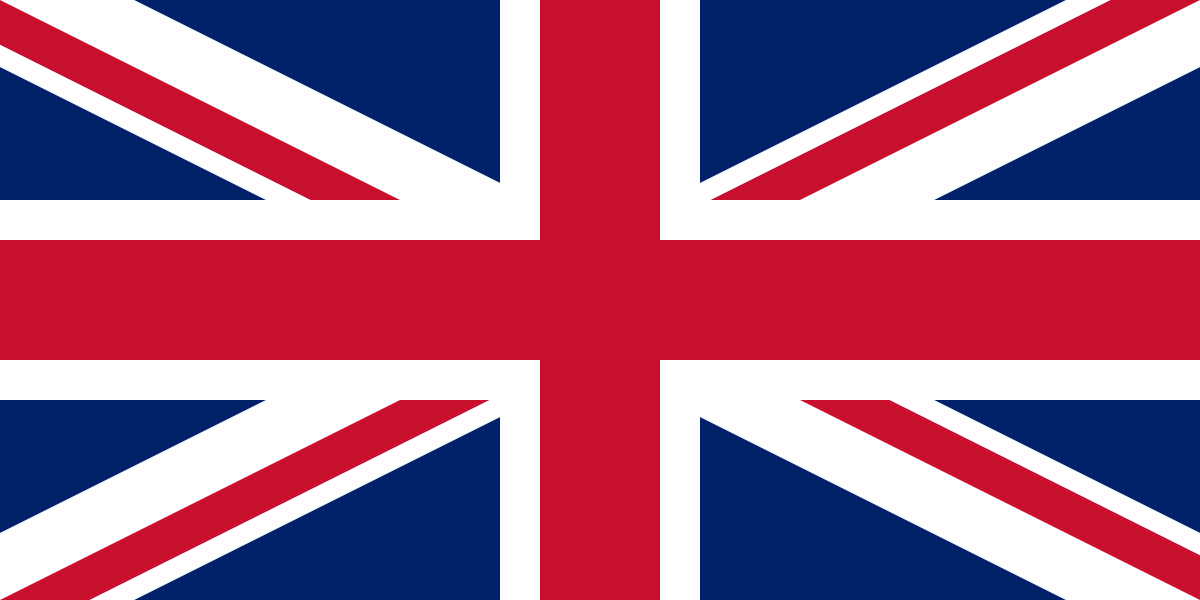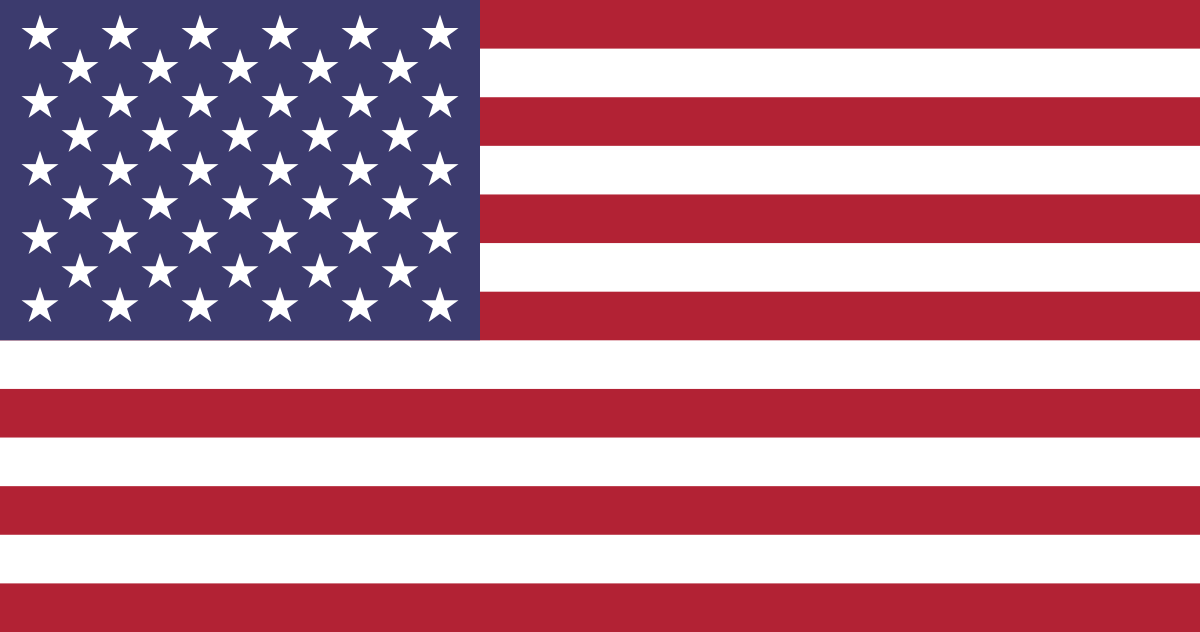Web performance optimisation is a crucial part of web development for designers looking to provide fast, efficient, and engaging user experiences.
From site speed and HTTP requests to JavaScript and CSS files for web pages, website performance optimisation includes a wide range of techniques to minimize load times, reduce server response times, and optimize resource utilization.
Speed is of the essence for anyone surfing the web as the majority of website users expect their online experiences to be easy, smooth and uninterrupted.
Recent figures illustrate how important this is – 88% of website users will avoid returning to a site if they have encountered issues such as slow loading pages, poor navigation, or a lack of relevant content during their first visit.
Studying a degree like SAE’s Web Development course can help aspiring developers get to grips with web performance optimisation alongside web apps and other core skills. This includes Adobe Creative Cloud programmes such as Photoshop, Illustrator and Dreamweaver. On our course, you will learn how to create wireframes, mock-ups and responsive web design and gain a knowledge of how a web server works alongside the most effective ways to optimize web performance.
Our blog explores web performance optimisation, why it matters to user experience and what needs to be prioritised when factoring this into the web development process.
If you’re looking to join our course, then contact our team to find out more.
What is performance optimisation for web applications
Web performance optimisation is the process of enhancing a website or web application’s speed, efficiency, and responsiveness to improve the user experience.
As a web developer or designer, there are various approaches you can take to achieve this, from refining poorly written code in the back-end of a website to focusing on enhancing user interactions, databases and content management systems.
Studies have shown a strong relationship between a website’s speed and conversion rates, the analytic used to measure intended user interactions. Past research from Deloitte revealed that a 0.1-second improvement in mobile site loading speed can lead to an 8.4% increase in conversion rates, particularly within the retail sector.
Why does web performance optimisation matter
Improved user experience is at the heart of performance optimisation. By ensuring a website loads quickly and smoothly in a user’s browser, then visitors are more likely to remain on site.
This should have a positive impact on a website’s bounce rate, the metric used to analyse the percentage of single-page visitor sessions – where a user leaves a website after viewing only one page.
Research shows that the amount of time a user will wait before losing focus is between 0.3 and three seconds. If your website takes longer than this to display important information, it is likely your visitor will close the browser and head elsewhere.
Page speed is also a crucial ranking factor in search engine optimisation (SEO) too. By leveraging browser caching to improve page speed, websites can potentially improve where they appear when searched for on Google alongside enhancing user engagement.
Websites that are faster will have lower bounce rates, higher conversion rates, higher ranking in organic search, and, of course, an overall better user experience. Ultimately, if your website is slow, you will likely see a dip in web traffic and this will have a negative impact on your business and brand.
How to improve web performance optimisation
As a web developer, there are various approaches to boosting website optimisation and enhancing user engagement.
Many of the key elements in web performance optimisation can be learned on our Web Development degree. Some of the essentials we’ve chosen to feature include:
Review your site speed
To start your web performance optimisation review, you will need to monitor site performance and speed. There are different tools available to enable you to do this.
Google Pagespeed Insights allows you to enter the URL you want to review, then reports on the user experience of a page on both mobile and desktop devices. It also provides suggestions on how that page may be improved.
GTmetrix will also review your website for you – it will analyse performance, then share some actionable insights on how to boost tweak your website.
Google considers a website loading time to be fast if it takes two seconds or less. If it is not, then there are several reasons why it might be taking more time to load, from a ineffective server plan to large images and excessive amounts of CSS and JavaScript.
Here’s what else you can consider when working on optimizing your website.
Optimize Images
There are separate benefits for following best practice when optimizing your image sizes. Visuals are clearly a key ingredient in creating an engaging user experience. If you can keep your file size small and create faster page load times, this will lead to a smoother experience for your site visitors.
Your website is also powered by a server run by a hosting provider – the bigger the images, the more space your site will take up on the server and this is a resource you will need to pay for. By compressing your images, you will be able to get the most out of whatever plan you have invested in for your website.
There are different image formats you can use from WebP to AVIF and JPEGs when compressing. The latter usually work best for showing off complex color photographs on your site, as they allow for a higher-quality image with a smaller file size. This file type will also likely be most suitable for the majority of images you want to use on your site. Also, consider whether there are any unnecessary images that are failing to add any value. If there are, then these can always be removed.
Minify and Optimize Code
One approach web developers use to enhance loading times is to minify CSS and JavaScript files. This is the process of removing all unnecessary characters from the source code of interpreted programming languages or markup languages without changing your website’s functionality.
Optimizing the code will remove all unnecessary comments, white spaces and make your file sizes smaller. This means less data is transferred and bandwidth usage reduced.
Another part of this optimisation process is to remove duplicate JavaScript and CSS. Loading duplicates will increase the number of network requests which can slow the site’s loading times. Sometimes duplicate scripts can also lead to glitches and erratic website performance.
Leveraging Content Delivery Networks (CDNs)
Content Delivery Networks (CDNs) can be an effective part of a web optimisation strategy.
CDNs work by relying on a global system of multiple servers that can distribute content geographically closer to online users. A CDN allows for the quick transfer of assets needed for loading internet content, including HTML pages, JavaScript files, stylesheets, images, and videos.
The benefits include reduced bounce rates as visitors are more inclined to stay on a fast-loading site and for longer periods of time.
Through caching and other optimisations, CDNs are able to reduce the amount of data an origin server must provide while also handling more traffic and withstanding hardware failure better than many origin servers.
Popular CDN providers include Cloudflare and Akamai.
Browser Caching
Implementing browser caching can have a significant impact on website performance. For example, without caching, website images and scripts all need to be downloaded from a server every time a user visits. However, caching means a user will avoid doing this, with the browser instead loading these from the local cache, not the server. This can lead to faster loading, particularly on repeat visits.
Less data needs to be transferred over the network when resources are loaded from the cache, resulting in reduced bandwidth usage too.
Optimizing Web Fonts
To optimize web fonts, focus on reducing their impact on page load time.
This can be achieved by using modern font formats like WOFF2, subsetting fonts to include only necessary characters, preloading critical fonts, leveraging browser caching, and optimizing font delivery via a CDN. Additionally, consider limiting the number of font weights and styles, and using font-display:swap to ensure text is visible while fonts load.
You can also consider self-hosting fonts to avoid third-party user requests.This allows for better control over caching and font delivery, potentially speeding up page load times.
Minimize http requests
Minimizing the number of HTTP requests is crucial for web performance as it directly impacts page load times and overall user experience. Fewer requests mean faster loading times, which in turn can improve performance, engagement, SEO rankings, and even reduce server load.
Deploying lazy loading can help as this means images and other resources only load when they are needed rather than all at once.
STUDY WEB DESIGN AND DEVELOPMENT at SAE
If you want to work in web design, understand the latest technologies and learn the most effective ways to network and enhance a portfolio, then our Web Development degree could be for you.
Our facilities and expert tutors are well placed to give your career the best possible start in this fast-paced and dynamic industry.